List of Open Source Software which can be built on Fugaku
 |
Spack will be used to manage open source software packages on Fugaku.
Fugaku users can easily use pre-installed packages and built packages based on Spack recipes.
The following list shows the results of building/compiling packages for aarch64 according to the Spack recipes.
Note that the results in this list do not guarantee that each package will work properly.
On the other hand, Fujitsu will provide the following packages compiled with Fujitsu compiler on Fugaku as "external" packages, of which Spack can be aware.
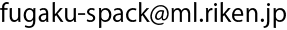
|
nccl-fastsocket master
| Compiler | Fujitsu Compiler Fujitsu C/C++ Compiler 4.10.0 tcsds-1.2.38 |
|---|---|
| Result | Dependency Error |
Failed Reason
Failed to install dependency package :
------------------------------------------------
==> Warning: config:terminal_title has been replaced by install_status and is ignored
==> Warning: Failed to initialize repository: '$spack/var/spack/repos/local'.
No repo.yaml found in '$spack/var/spack/repos/local'
To remove the bad repository, run this command:
spack repo rm $spack/var/spack/repos/local
==> Error: concretization failed for the following reasons:
1. nccl: Must specify CUDA compute capabilities of your GPU, see https://developer.nvidia.com/cuda-gpus
2. nccl: Must specify CUDA compute capabilities of your GPU, see https://developer.nvidia.com/cuda-gpus
required because conflict is triggered when cuda_arch=none
required because conflict applies to spec nccl
<= Back to list