List of Open Source Software which can be built on Fugaku
 |
Spack will be used to manage open source software packages on Fugaku.
Fugaku users can easily use pre-installed packages and built packages based on Spack recipes.
The following list shows the results of building/compiling packages for aarch64 according to the Spack recipes.
Note that the results in this list do not guarantee that each package will work properly.
On the other hand, Fujitsu will provide the following packages compiled with Fujitsu compiler on Fugaku as "external" packages, of which Spack can be aware.
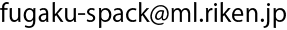
|
perl-io-socket-ssl 2.052
| Compiler | Fujitsu Compiler Fujitsu C/C++ Compiler 4.10.0 tcsds-1.2.38 |
|---|---|
| Result | Dependency Error |
Failed Reason
Failed to install dependency package :
------------------------------------------------
==> Warning: config:terminal_title has been replaced by install_status and is ignored
==> Warning: Failed to initialize repository: '$spack/var/spack/repos/local'.
No repo.yaml found in '$spack/var/spack/repos/local'
To remove the bad repository, run this command:
spack repo rm $spack/var/spack/repos/local
==> Warning: using "openssl@1.1.1k" which is a deprecated version
[+] /usr (external perl-5.26.3-rkgbbov2pluaat3kknhtag5ui3vltkqk)
[+] /usr (external openssl-1.1.1k-bprmjv6lxavt4jwalf6ucpmia7oubuqp)
==> Installing perl-net-ssleay-1.85-rkldsu52wqqar7axl4qedklgdwee6jh2 [3/4]
==> No binary for perl-net-ssleay-1.85-rkldsu52wqqar7axl4qedklgdwee6jh2 found: installing from source
==> Using cached archive: /vol0003/rccs-sdt/data/a01008/spack-all-test/env-20240227/spack/var/spack/cache/_source-cache/archive/9d/9d8188b9fb1cae3bd791979c20554925d5e94a138d00414f1a6814549927b0c8.tar.gz
==> No patches needed for perl-net-ssleay
==> perl-net-ssleay: Executing phase: 'configure'
==> Error: AttributeError: 'Adapter' object has no attribute 'build_method'
The 'perl-net-ssleay' package cannot find an attribute while trying to build from sources. This might be due to a change in Spack's package format to support multiple build-systems for a single package. You can fix this by updating the build recipe, and you can also report the issue as a bug. More information at https://spack.readthedocs.io/en/latest/packaging_guide.html#installation-procedure
/vol0003/rccs-sdt/data/a01008/spack-all-test/env-20240227/spack/lib/spack/spack/build_systems/perl.py:103, in fix_shebang:
101 @spack.builder.run_after("configure")
102 def fix_shebang(self):
>> 103 if self.build_method == "Build.PL":
104 pattern = "#!{0}".format(self.spec["perl"].command.path)
105 repl = "#!/usr/bin/env perl"
106 filter_file(pattern, repl, "Build", backup=False)
See build log for details:
/data/rccs-sdt/a01008/tmpdir/spack-stage/spack-stage-perl-net-ssleay-1.85-rkldsu52wqqar7axl4qedklgdwee6jh2/spack-build-out.txt
==> Warning: Skipping build of perl-io-socket-ssl-2.052-gcwdlzcunnp6tzilez5aq2zrt5molt54 since perl-net-ssleay-1.85-rkldsu52wqqar7axl4qedklgdwee6jh2 failed
==> Error: perl-io-socket-ssl-2.052-gcwdlzcunnp6tzilez5aq2zrt5molt54: Package was not installed
==> Error: Installation request failed. Refer to reported errors for failing package(s).
<= Back to list